CREATING YOUR FIRST TASK TOPIC
This section shows how to create a new file Task Topic in oXygen XML Editor.
To create Task Topic right-click on the Project Folder (created at the beginning) for options and select New → File → Task. Now add a Title of the Task file and File name. Click Create button.
Note: When name the File name add 't_' at the
beginning of File name. 't_' means TaskIt helps to know which
topic is for Task 't_'
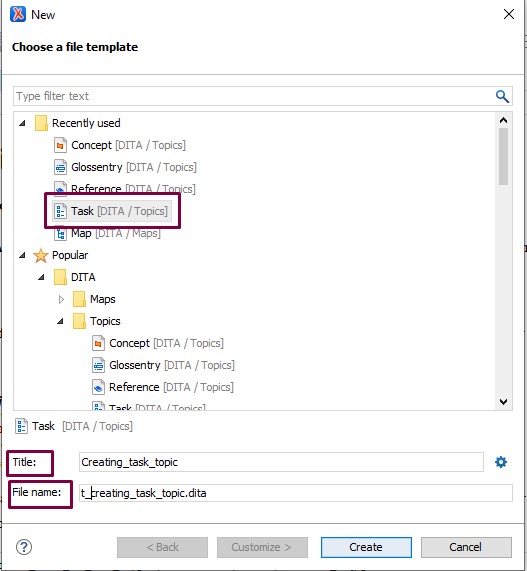
Adding the content
In Author mode place the cursor between p element and press Enter. When you press Enter, Oxygen XML Editor shows you a list of elements you can use in this location. Choose the element you want to use and press Enter to insert the element.
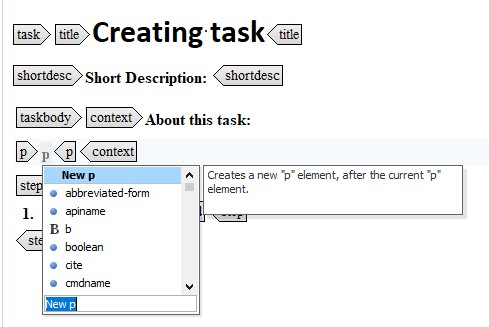
- Prerequisites <prereq>
- Contextual information <context>
- Steps <steps>
- Results <result>
- Example <example>
- Post requisites <postreq>