CREATING YOUR FIRST Concept Topic
This section shows how to create a new file Concept Topic in oXygen XML Editor.
To create Concept Topic right-click on the Project Folder (created at the beginning) for options and select New → File → Concept. Now add a Title of the Concept file and File name. Click Create button.
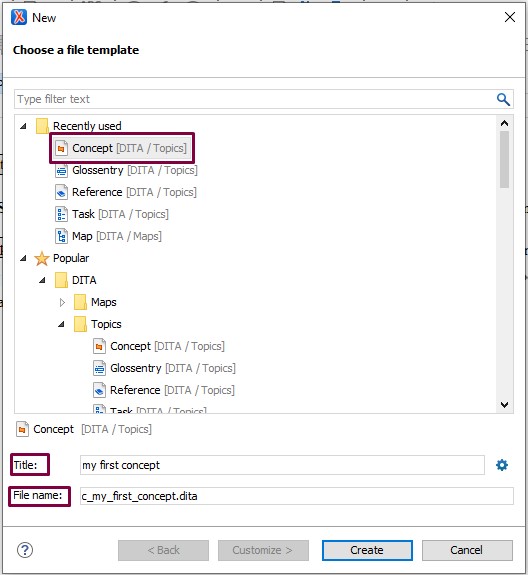
Below you see the File editor in oXygen XML Editor where you write your content.
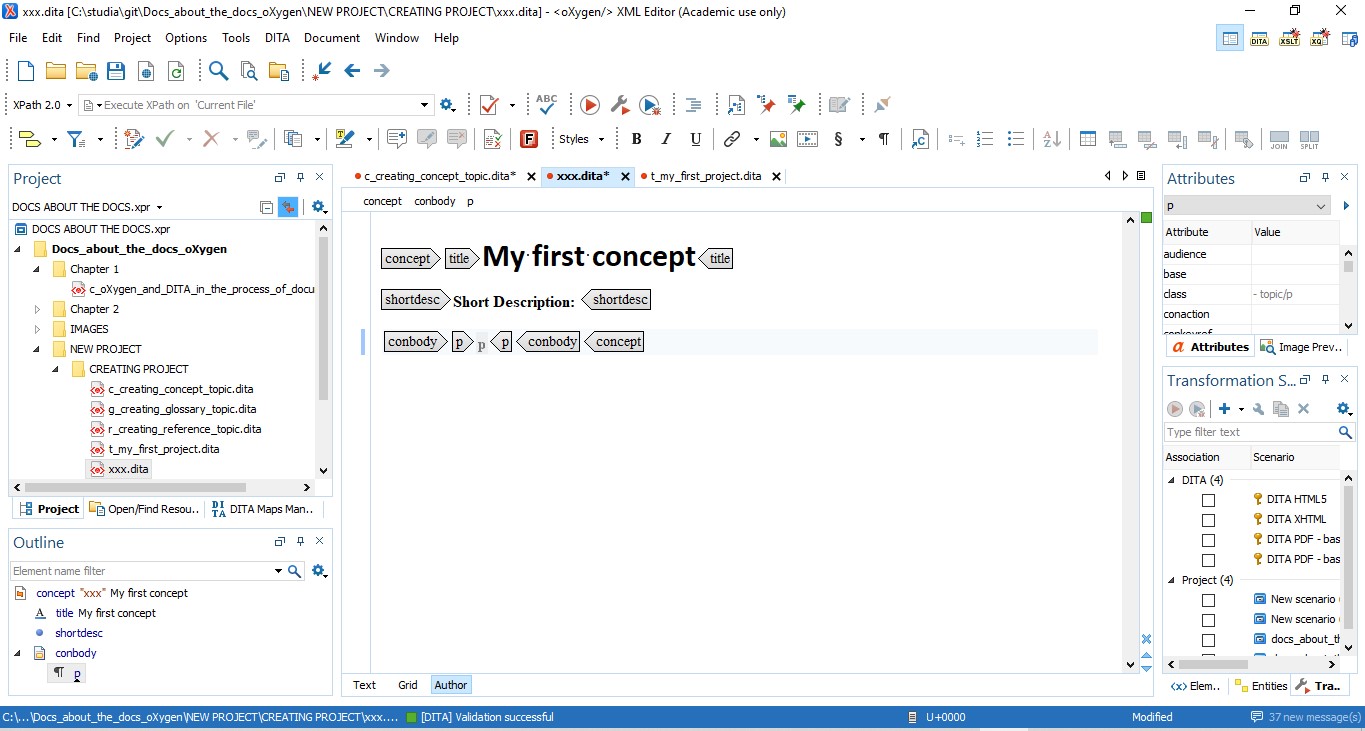
Adding the content
In Author mode place the cursor between p element and press Enter. When you press Enter, Oxygen XML Editor shows you a list of elements you can use in this location. Choose the element you want to use and press Enter to insert the element.
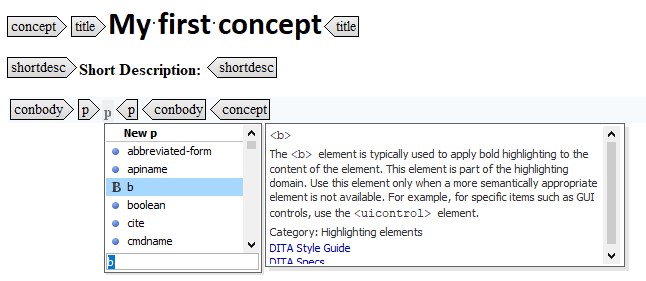
A list of frequent elements used in Concept Topic
- Sections <section> Include Title
- Paragraphs <p>
- Unordered list <ul>
- Ordered list <ol>
- Definition list <dl>
- Tables <table>
- Images <fig> or <image>
- Code blocks <codeblock>
- Code phrases <codeph>
- Phrases <ph>
- Keywords <keyword>
- Terms <term>