CREATING YOUR FIRST REFERENCE TOPIC
This section shows how to create a new file Reference Topic in oXygen XML Editor.
To create Concept Topic right-click on the Project Folder (created at the beginning) for options and select New → File → Reference. Now add a Title of the Reference file and File name. Click Create button.
Adding a table
Place the cursor inside an element in Author mode and press Enter and next select Table. Add some information in Description <desc> and add Entry in the table.| Content 1 | Content 2 |
|---|---|
| 1 A | 1 A |
| 2 B | 2 B |
Adding a picture
-
Create an IMAGES folder in the Project . The IMAGES folder should contain all your images.
Notice: Add images to the folder on your hard disk. -
Place the cursor inside an element in Author mode and press Enter and next select Image. Then, choose the image location , add Figure title, and set up a size and click Insert..
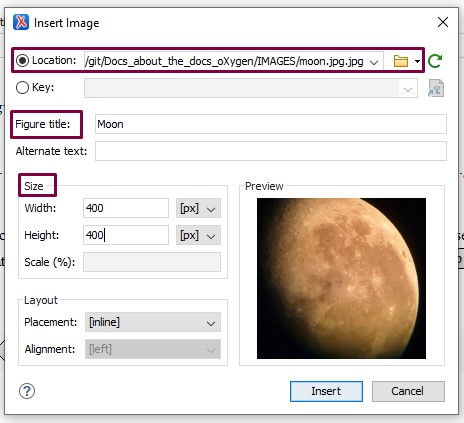
The picture should look as the example below.

Notes
A <note> element contains information that expands on or
calls attention to a particular point. This information is typically differentiated
from the main text. To set Attributes go to Author mode and press Enter
inside an element and select Note element. On the right you see
Attributebox with different attributes. Scroll down and choose the
attribute Type and set the Value by clicking on the Value
place.
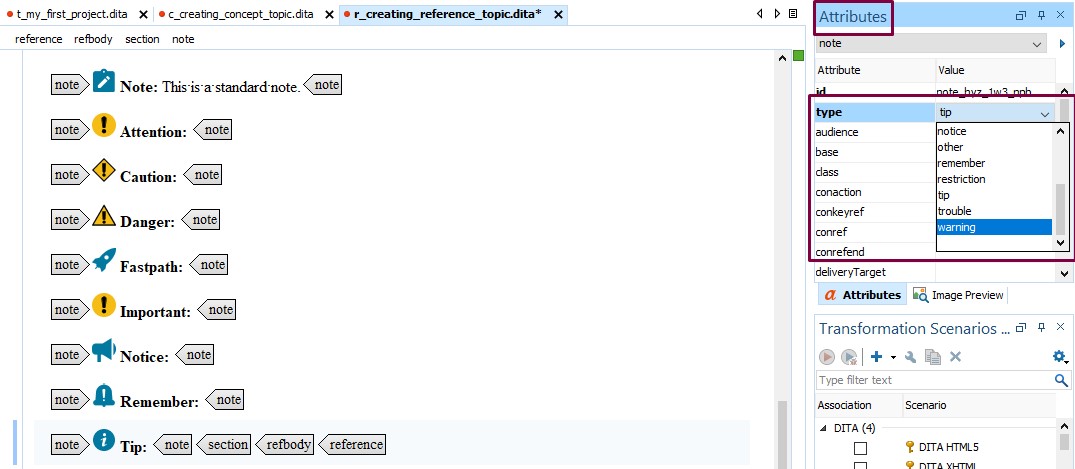
Here are examples of Notes